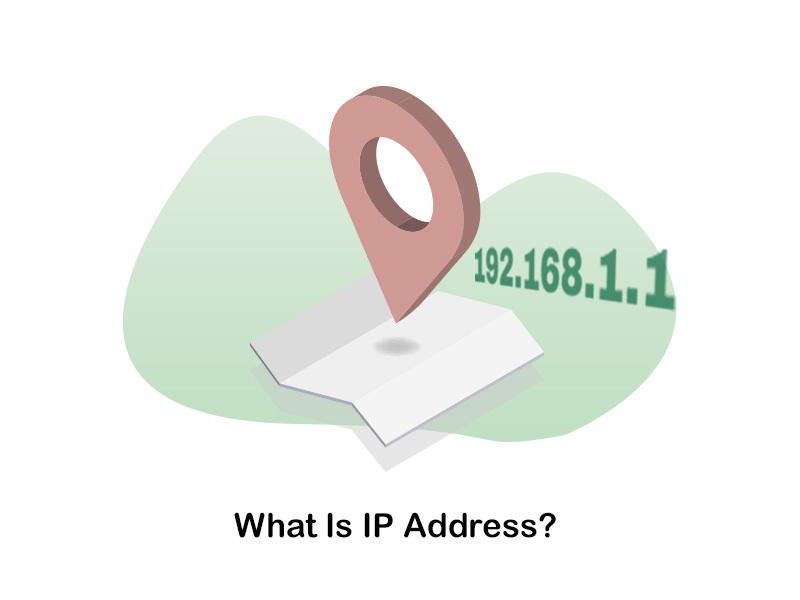If you are an average internet user, you will need to know what the IP address is all about. Understanding what an Ip Address in Computer is can help you better understand how to access different websites on the internet. In this article, we will share more details with you on what is IP address and how you will be able to figure out “What is my IP address.”
What is an IP Address?
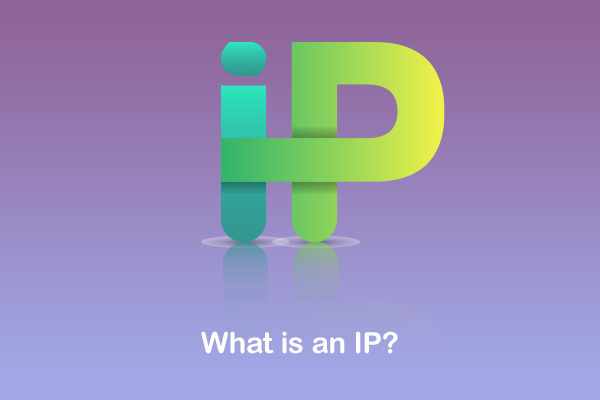
What does ip address stand for? Internet Protocol address or An IP address is a unique web address identifying a device on the internet. Every hardware connected to the internet has an IP address.
What Is an Ip Address Used For?
This address would allow those devices to be connected to the network and proceed with transferring data on the network as well.
What Does an Ip Address Look Like?
When you take a look at an IP address, you will notice that it is made out of a string of numbers. These numbers are separated from periods. The numbers that you can see in the IP address would range from 0 to 255. For example, a typical IP address would look like 206.15.435.134.
There are billions of devices connected to the internet. Hence, billions o IP addresses are needed as well. Due to the same reason, IP addresses available out there ran out. This is where the new IPV6 IP address protocol was introduced.
How does IP address work?
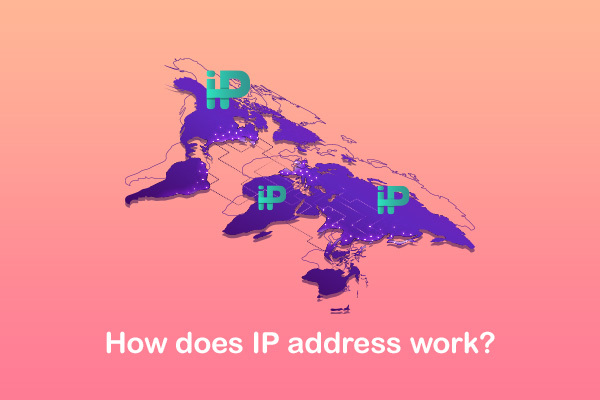
Now you have a basic idea of what is IP Address all about. While keeping this in mind, let’s also explore how IP addresses work? This will help you with discovering the exact functionality that IP addresses are capable of offering you.
Internet Protocol is pretty much similar to any other programming language. It would communicate with the help of pre-defined guidelines to pass information. All devices connected to the IP address network would locate, send, and exchange information through connected devices via the IP protocol. They speak the same language, and the communication between devices occurs in a streamlined environment.
The functionality of IP addresses is something that happens behind the scenes. For example, the device you own would connect to the internet indirectly. It will first connect to a network and then grant the device access to the internet. If you are trying to access the internet from home, your network would be the ISP (Internet Services Provider). It can be your company network at the workplace. The ISP is responsible for assigning an IP address to you.
All your internet activity would take place via the ISP. Then it will route back to you via the IP address. Since the ISP is providing you with access to the internet, it would be the role of the ISP to assign an IP address to the device that you use as well. However, the IP address you use can still change. For example, you will notice how the IP address changes when you turn off and turn on the router.
You can connect to the internet while traveling as well. For example, you will be able to connect to the internet when you are at the airport or the hotel. In such a situation, your hotel, airport, or the establishment that you are in would assign an IP address to you.
Types of IP addresses
When you learn about what is IP address, you should also get to know about the different types of IP addresses out there. You will also be able to learn more about IP address classes based on this section on types of IP addresses.
1-Dedicated IP address

A dedicated IP address is an IP address that is exclusively available to you. No other person will be able to have access to the same IP address until you hold ownership of it. Having a dedicated IP address will make your life easy when trying to get an SSL certificate. On the other hand, having a dedicated IP address will ensure that you can use a File Transfer Protocol server on your own.
2-Shared IP address

The websites relying on shared hosting plans have shared IP addresses. If you are getting a manageable incoming traffic volume, going ahead with a shared IP address would be the best option available to consider.
3-Static IP address

Static IP addresses are where the IP address would remain consistent. The network would assign an IP address, and it will not change along with time. Most businesses and people don’t need to have a static IP address. However, the companies looking forward to hosting their servers come across the need to have a static IP address. If an email address or a website is linked to the IP address, you will also need a static IP address. Otherwise, it will not be possible for you to get work done as per your needs that you want.
4-Public IP address

What is public ip address؟ Public IP addresses are the IP addresses linked along with the entire network. However, different devices connected to the network would have different IP addresses. Your public IP address is usually provided to you by the internet services provider. This IP address is stored in the server. Usually, internet service providers have access to a massive pool of IP addresses. They will be able to distribute those IP addresses among the customers. However, a public IP address is given to all devices connected to the internet on the public internet.
5-Private IP address

What is private ip address? Every device connected to the internet would have a private IP address. This applies to smartphones, computers, and tablets as well. On the other hand, you will be able to find private IP addresses linked with different Bluetooth-enabled devices such as Bluetooth printers, speakers, and smart televisions. The world of the Internet of Things is growing along with time, increasing the number of private IP addresses that need to be allocated to different devices.
6-Consumer IP address
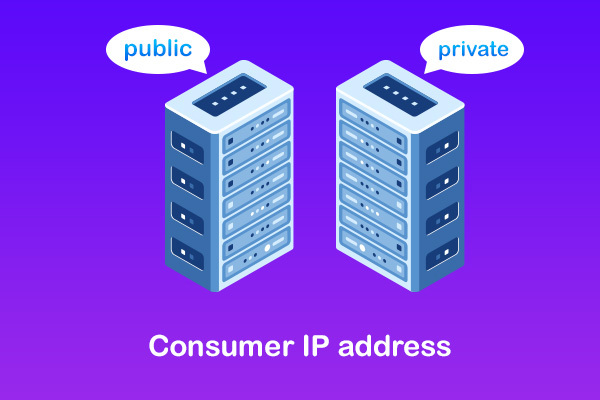
Every individual or business looking forward to accessing the internet would have two different IP address types. They include the public IP address and the private IP address. Here, private and public would relate to the location of the network. The private IP is usually used within the network. However, the public would be used out of the network.
7-The IPv4 and IPv6 Protocols
When you learn what internet protocol is, you should be aware of IPV4 and IPV6 protocols. IPV4 is the older version of the IP address. When you understand an Internet protocol, this is the first thing to come to your reference. When the IPV4 IP addresses ran out, people started using the IPV6 IP addresses. As of now, you can see both IPV4 and IPV6 addresses being used out there.
How to protect and hide your IP address?

After the section on different types of IP addresses, let’s take a look at the steps on how to protect and hide your IP address. Hiding the IP address is an excellent method to ensure your online identity. It will also help you with protecting your personal information as well. There are two main methods available to protect and hide the IP address. The first option would be to use a VPN (Virtual Private Network). There are multiple VPN services available to use and get work done. On the other hand, you may think about using a proxy server to protect the IP address.
How to lookup IP address?
How to check what my ip address is? If you want to see your IP address, you may visit Google and search for it. However, you will also need to figure out that it is not the only method. For example, you can get into the command prompt, enter “ipconfig” and see your IP address. This method will help you figure out your private IP address and the public IP address.
How can I see my IP address?
You may have a question about “what is my IP address?” There are multiple ways how to do it. The easiest method would be to search the internet on what is my IP address. Then you will be able to see your public IP address. You cannot see the private IP address because your device is connected to the internet via the public IP address.
in the end we recommend you to read this article about how to block IP address.
Conclusion
Now you have a solid understanding of what is IP address and how to find them. Make sure that you adhere to these tips and proceed with discovering what your IP address is. The knowledge you have on the IP address can quite effectively benefit you in numerous instances.